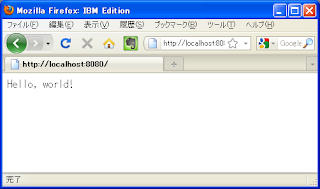前回、開発環境として、Python 2.5.4 と Google App Engine 1.4.1 を導入したので、
以下のサイトを参考し、サンプル・アプリとして、Hello, World! を動かしてみます。
Hello, World!
http://code.google.com/intl/ja/appengine/docs/python/gettingstarted/helloworld.html
- C:\Python_Test\helloworld フォルダを作成。
- C:\Python_Test\helloworld\helloworld.py ファイルを作成し、以下の内容を記述。
print 'Content-Type: text/plain' print '' print 'Hello, world!'
- C:\Python_Test\helloworld\app.yaml ファイルを作成し、以下の内容を記述。
application: helloworld version: 1 runtime: python api_version: 1 handlers: - url: /.* script: helloworld.py
- Web サーバーを起動。
> cd C:\Program Files\Google\google_appengine
> dev_appserver.py C:\Python_Test\helloworld
- ブラウザで http://localhost:8080/ にアクセス。
Hello, world! と表示されることを確認。
サイト通りにやれば簡単にできました。